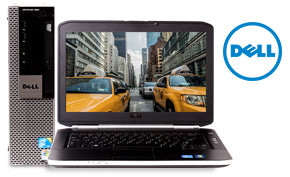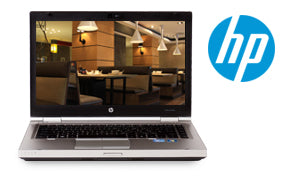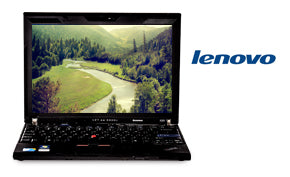Recovery USB Drive
NOTE: Back up your important files before restoring your Windows 7 to Factory Settings.
How to Make a Recovery USB Drive
REQUIREMENT:
USB drive at least 8GB with a maximum of 32GB
INSTRUCTIONS:
1. Click the start button or pressing the Windows button on your keyboard and insert your USB drive.
2. On the search bar, type in RECOVERY TOOLS and choose RECOVERY TOOLS.

3. When you get to recovery screen, choose “I want to create recovery boot media for my computer”.

4. Choose your USB drive. Note: Be careful of choosing your USB drive if you have a lot of USBs connected on your PC.

5. Follow instructions thereafter.
6. When recovery USB drive is completed and recovery is needed, boot from your USB drive.