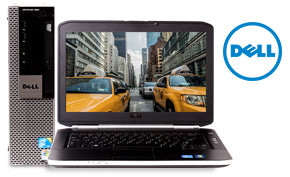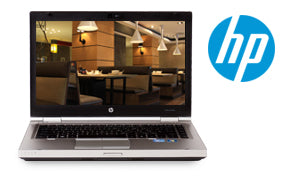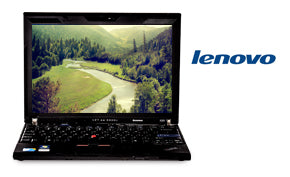Factory Settings
NOTE: Use this option if you want to restore your Operating System to the Factory Settings. All of your data will be erased when doing this. Back up your important files before restoring your Windows 7 to Factory Settings. You may want to also create a Recovery USB Drive first.
How to Restore your Operating System to Factory Settings
INSTRUCTIONS:
1. Turn on your PC and Press the F7 or F11 Key repeatedly when the Microsoft Corporation load screen appears.

2. Select your Language and select your keyboard input method. Example: English (United States) and US. Click “Next”.

3. Log on by typing in your User name and Password and clicking on “OK”.

4. Click on the “Advanced Options” when prompted to choose a recovery tool.

5. On the Advanced Tools’ pop-up, click on the “Full system recovery” option.

6. Follow the steps thereafter for Windows Recovery.