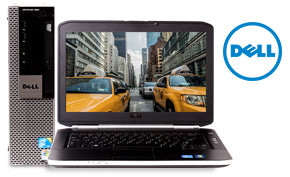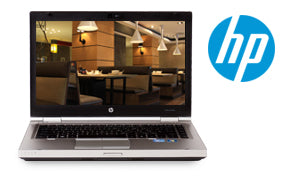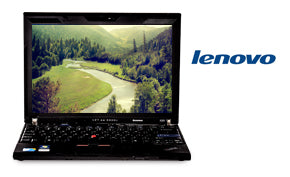License Key
Entering your Windows License Key

Your product key sticker is attached to your PC
- When you start your computer for the first time you will be asked to type in your 25 digit product key located on your Windows license sticker (look at the sample picture above). The key is small and must be looked at closely.
- Some keys on your keyboard will be disabled at the time of entering the product key in order to prevent any errors.
- There are select letters and numbers that will never appear on the product key. These letters and numbers are E, U, L, A, 0, S, I, Z, N, 1, 0 and 5.
- This license key works only with Microsoft Windows for Refurbished PCs. It will not work with Microsoft Office or any other software.
- This license key is not compatible with any retail or OEM (original equipment manufacturer) version of Windows.
If you believe that your product key is not activating after following above steps, please contact Microsoft.
Microsoft Toll Free # 1-888-725-1047